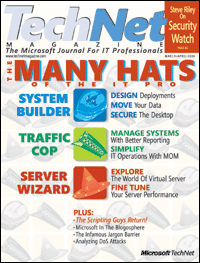
Et oui, il vient de sortir.
Au sommaire
A Guide to Pain-Free Desktop Deployment
BDD, OSD, USMT? Find out about the latest deployment tools from Microsoft and how they can help you avoid unforeseen problems and limit the time spent on your next rollout.
Steve Campbell and Michael NiehausGet a Move On: Migrate User Data with USMTFailing to migrate user data and settings can lead to a host of problems, numerous complaints, and a lot of lost time. With USMT, you can automate the migration of this user information between systems.
Michael MurgoloZero Touch Windows Deployment with SMSDeployments have gotten a whole lot easier. The SMS Operating System Deployment Ffeature Pack lets you perform large-scale image deployments without leaving your console.
Adam GordonDesign More Secure Desktop DeploymentsThese guidelines will help you plan your next deployment and create a more secure baseline configuration that can be easily distributed throughout your entire organization.
Shelly BirdSystems ManagementNo Desktop Left Behind: SMS Troubleshooting BasicsWhen a rollout doesn’t go as expected, it can be very frustrating and time consuming. Take a look at how SMS works and learn how to troubleshoot common problems.
John BakerMeasure Twice, Roll Out Once with the SMS Capacity PlannerDon’t overwhelm your infrastructure. The SMS Capacity Planner allows you to evaluate your network’s capabilities and test various what-if scenarios to design the best infrastructure plan for your needs.
Craig MorrisFive Solution Accelerators to Lend MOM a Helping HandGet more out of MOM. These solution accelerators offer samples, guided assistance, and add-on code that can help you extend MOM’s capabilities and simplify complex configurations.
Steve RachuiCut Through the Noise: Better Reporting with MOM and SMSMOM and SMS collect a variety of valuable data. Valuable, that is, if you know how to use it. Here’s what you need to know to access better reports on everything from software patches to server performance.
Richard ThrelkeldVirtual Server 2005Do More with Less: Exploring Virtual Server 2005Simplify systems management, streamline testing, and get more out of your hardware by using virtualization to run multiple operating systems concurrently on a single server.
Anil Desai


Aucun commentaire:
Enregistrer un commentaire