C'était pas trop tot, commencait en avoir marre d'aller voir les valeurs dans le debugger pour utiliser la bonne classe.
La doc MSDN est enfin finalisée :
WSS 3.0 : http://msdn2.microsoft.com/en-us/library/ms441339.aspx
MOSS 2007 : http://msdn2.microsoft.com/en-us/library/ms550992.aspx
Ca fait bizzard d'avoir du contenu !!!
Et de même pour Technet :
http://technet2.microsoft.com/Office/en-us/library/eb2493e8-e498-462a-ab5d-1b779529dc471033.mspx?mfr=true
22 novembre 2006
16 novembre 2006
UPDATED : WSS V3 RTM Disponible + MOSS
La version RTM de Windows SharePoint Services V3 est disponible :
Windows SharePoint Services 3.0 x86
Windows SharePoint Services 3.0 x64
En plus de WSS, Microsoft Office SharePoint Server en trial est disponible :
MOSS 2007 EN Trial
(source : MSDN Blog)
Windows SharePoint Services 3.0 x86
Windows SharePoint Services 3.0 x64
En plus de WSS, Microsoft Office SharePoint Server en trial est disponible :
MOSS 2007 EN Trial
(source : MSDN Blog)
13 novembre 2006
Office 2007 : nouvelles certifications

Avec les nouveautés amenées par les nouvelles versions d'Office et SharePoint, entrainent l'arrivé de nouvelles certifcation pour les IT et les développeurs :
For the 2007 Microsoft Office System
We're planning three Microsoft Certified Technology Specialist (MCTS) certifications for developers and three for IT professionals. You can learn more about the implications of the 2007 Microsoft Office system for developers in the MSDN Developer Center.
For developers:
• MCTS: Office SharePoint Services (MOSS): Application Development (70-542)
• MCTS: Windows SharePoint Services: Application Development (70-541)
• MCTS: Office 2007 Client: Application Development (70-543)
For IT professionals:
• MCTS: Office SharePoint Server 2007, Configuration (70-630—in beta now)
• MCTS: Windows SharePoint Services 3.0, Configuration (70-631—in beta now)
• MCTS: Deploying a Business Desktop with the BDD (70-624)
We're planning three Microsoft Certified Technology Specialist (MCTS) certifications for developers and three for IT professionals. You can learn more about the implications of the 2007 Microsoft Office system for developers in the MSDN Developer Center.
For developers:
• MCTS: Office SharePoint Services (MOSS): Application Development (70-542)
• MCTS: Windows SharePoint Services: Application Development (70-541)
• MCTS: Office 2007 Client: Application Development (70-543)
For IT professionals:
• MCTS: Office SharePoint Server 2007, Configuration (70-630—in beta now)
• MCTS: Windows SharePoint Services 3.0, Configuration (70-631—in beta now)
• MCTS: Deploying a Business Desktop with the BDD (70-624)
07 novembre 2006
Extension pour WSS pour VS2005
Les extensions de Windows SharePoint Services 3 pour Visual Studio 2005 sont disponible à l'adresse suivante : http://www.microsoft.com/downloads/details.aspx?familyid=19f21e5e-b715-4f0c-b959-8c6dcbdc1057&displaylang=en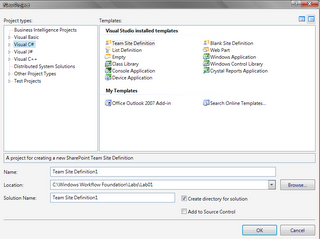
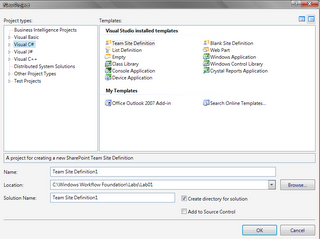
Articles sur le branding MOSS
MSDN vient de publier une série d'articles sur le personnalisation (branding) de MOSS :
Customizing and Branding Web Content Management-Enabled SharePoint Sites
(Part 1 of 3): Understanding Web Content Management and the Default Features
Customizing and Branding Web Content Management-Enabled SharePoint Sites
(Part 2 of 3): Extending WCM
(Part 3 is about Creating and Configuring WCM-Enabled Sites and should be live on MSDN soon)
Customizing and Branding Web Content Management-Enabled SharePoint Sites
(Part 1 of 3): Understanding Web Content Management and the Default Features
Customizing and Branding Web Content Management-Enabled SharePoint Sites
(Part 2 of 3): Extending WCM
(Part 3 is about Creating and Configuring WCM-Enabled Sites and should be live on MSDN soon)
02 novembre 2006
PowerShell et Microsoft Office SharePoint Server
Une série d'article sur comment utiliser PowerShell avec MOSS :
PowerShell and SharePoint - Oh Yes
SharePoint/PowerShell 1: Make me a portal
SharePoint/Powershell Quickie: Upload a directory of files in 4 lines
Presention Slides and PowerShell code from UK SharePoint User Group Thursday 26′th October
PowerShell and SharePoint - Oh Yes
SharePoint/PowerShell 1: Make me a portal
SharePoint/Powershell Quickie: Upload a directory of files in 4 lines
Presention Slides and PowerShell code from UK SharePoint User Group Thursday 26′th October
Inscription à :
Articles (Atom)


